How to Improve Your Website’s SEO Using LinkedIn
If you’re planning to use LinkedIn to find job opportunities, optimizing your profile will help you stand out. But did you know that you can also use LinkedIn to improve the SEO of your website or blog?
Here’s how it works: if high ranking websites link to your website, it will improve your website’s page rank, so you’ll appear higher in organic Google searches. LinkedIn profiles have a fairly high Google Page Rank, so if have good profile SEO and link your website to it, your website’s SEO will also improve. I’m not claiming that your page rank will shoot through the roof (you need many, many backlinks for that to happen), but it will help a bit, and if more people click on your LinkedIn profile, they may also click on your website.
These are four simple ways to optimize your profile and your website at once.
1. Create your own permalink
View your profile, and change the custom URL. Change it to your full name, your company name, or targeted keywords if they are still available. You might only want to use the company name if you own the company or know you’re there for the long-haul.
You can gear your LinkedIn permalink toward your website or blog. For example, if dianafreedman had already been taken, I might have chosen dianasocialmedia, dianafreedmanweb20, or dianaustandout. Something that incorporates name + keywords or name + company.
2. Link to your websites using anchor text
Linking to your websites will not only give LinkedIn users more insight about you, but you’ll also be improving your websites’ SEO. Anchor text links that contains relevant keywords is something Google looks for when ranking your website. So by using your name, site title, and/or relevant keywords will actually improve your site’s SEO since LinkedIn is already ranked so high.
Instead of listing websites as “My Company” or “My Blog,” choose “Other” so you can choose the name of the link. Make sure that your website links appear on your public profile.
3. Modify your headline
Your headline is the tagline that appears right under your name in LinkedIn searches and on your profile. Instead of just writing your position, include more information about what you do, using keyword-rich descriptions. If you work for a company, put that name in the headline.
My headline before: Product Associate
My headline now: Product Associate, Social Media at TripAdvisor & Web 2.0 Blogger
4. Use keywords throughout your profile
There are several other places you can use keywords: summary, job descriptions, and interests. Make your descriptions are concise and keyword-rich (without overdoing it). Also put keywords in your job title; instead of just including the title, include the department or team. For example, my job title is Product Associate, and I’m on the social media team, so my job title on LinkedIn is “Product Associate, Social Media.” At my last internship, I was a Design Assistant on the motion graphics team. Before, I just wrote “Design Assistant,” but after revamping my profile for SEO, it now says “Design Assistant, Motion Graphics.”
Article Source: https://ezinearticles.com/?How-to-Improve-Your-Websites-SEO-Using-LinkedIn&id=1768597





 Text Us
Text Us info@geekmob.ca
info@geekmob.ca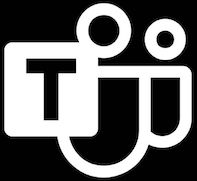 Schedule Teams
Schedule Teams
