Advanced LinkedIn Tips: 4 Activities to Do Annually
LinkedIn is the reigning king of social business. Businesses with a well thought out LinkedIn implementation and engagement plan will accelerate revenue growth. Here are the four advanced LinkedIn tips to do annually.
1. Identify 3-5 SEO keywords and use them
Find the top words or phrases used when Googling your industry. Narrow it down to those which best describes your service, and you can reasonably gain prominence on search engines. For example, I’m an expert at helping businesses increase revenue. Go to LinkedIn and search ‘revenue’. You’ll find the IRS. Do people use the term ‘revenue’ to find my business or do they think ‘sales’? Which words work best for your business?
2. Review and update desired client demographics
Make a written list of desired client demographics. To get started include: Gender, age, location, race, education, income, marital status, employment status, job title, employer type, housing, and household income. Customize this list. For example: If you’re selling home inventories, you want people who own homes in an affluent area so the homes are larger and they can afford to pay.
3. Create a plan for LinkedIn lead generation
Review and update your written LinkedIn lead generation plan. Cannot find it? Time to create one with specific goals and metrics. Identify where your desired audience spends time or where they will go to look for your expertise. Use your newly updated demographic list to laser focus on this audience. Now that you’ve found them listen first, then engage. Write down your strategies for engaging, process for researching, marketing funnel, value propositions and goals and metrics at each step. Not sure how to get started? Stand in your clients’ shoes and ask how would you like to be approached? Use LinkedIn for lead generation and the phone to close deals.
4. Identify which type of LinkedIn Account is right for you
Review why you’re on LinkedIn and how you will be using it in the coming year. To review the account types, features and pricing go to the setting page which is under your name on the top right side. Then click on compare account types on which is on the far left side under the account type button. If you’re using LinkedIn for lead generation, or sales take a look at the Business account. In addition to what you get with the Basic free version, features available include: full profile views access to see who’s viewed your profile (a really nice feature if you’re talking to a company and want to see if they are taking the time to check out your profile), five folders to organize notes and profiles, reference search and OpenLink capability.
Do you have a favorite advanced LinkedIn tip to share?
LinkedIn is a terrific and inexpensive tool to help small and large businesses generate profit when used correctly. Are you finding clients using LinkedIn? If not, this article series will be able to help.
Article Source: https://ezinearticles.com/?Advanced-LinkedIn-Tips:-4-Activities-to-Do-Annually&id=7435918





 Text Us
Text Us info@geekmob.ca
info@geekmob.ca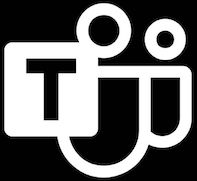 Schedule Teams
Schedule Teams
