How to Structure a Website So It Ranks Well In Search Results and Satisfies Users
Years ago I was called for a job interview at a well-known bank. The meeting was to be held on the top floor of one of the tallest buildings in Wilmington Delaware. My stress level immediately went up. Without asking, I knew that there was a good chance that I’d be speaking with a corporate executive. How did I know? Because executives typically have their offices on the top floor of a building, where the rent is highest, the views are the best, and they’re bound to make an impression.
Your website structure, much like a building layout, can be a silent and powerful communication tool.
When your site is thoughtfully and purposefully structured, it:
Quickly and quietly communicates your site’s most valued and important content to search engines, prospects, and customers
Orients visitors quickly and eases site navigation
Provides a robust and meaningful framework for assessing your site’s health and performance
These are the underpinnings of website success.
In this post, we’ll look at how to structure a small business website so that it ranks well in search results, satisfies users, and is easier, and cheaper, to manage and maintain.
The intent of this post is to help position you for search engine optimization (SEO) success.
What is Site Structure?
Site structure refers to the way that a site’s content – its applications, text, images, videos, music, and more – is grouped, interconnected, and presented to human and non-human visitors. It establishes the order in which content is discovered, accessed, interpreted, and used.
Think of it like you would a restaurant menu. You want people to get oriented quickly and to enjoy the experience of navigating the menu, and deciding what they want to order. You don’t want to overwhelm them with too many options at once – instead, it’s better to ease them in gently with selections laid out hierarchically, in a limited number of logical categories and subcategories. Appetizers go first, then main courses, salads, and desserts. No surprises.
This makes it easy for visitors to quickly find what they came looking for.
How is Site Structure Implemented?
Site structure is implemented using directories, folders, and links.
Directories and folders group content into meaningful collections. Groupings determine how different pieces relate to one another, and which ones are most important. On a website, directories and folders appear as breadcrumb and menu options designed to help website visitors, developers, and managers get the lay of the land quickly and decide where they want to go next.
Categories and tags are another way of grouping content – blog content – into contextual, easy to locate and access folders.
Links connect related content, both on and offsite. They ease and speed navigation. On a website, links are the unique web address or URL for a specific piece of content, folder, or directory. The link allows human and non-human visitors to navigate to the content directly. When links have meaningful names, they help humans and search engines set expectations about what they’re likely to find when they arrive at the link destination and can help with search rankings.
Website menus and breadcrumbs are just another type of link. They provide context – helping visitors get oriented quickly, keep track of where they are, reduce the number of clicks needed to get to where they want to go, and generally ease and speed navigation.
Some website development tools afford limited control over your site structure. It’s best to consult with an SEO specialist before you make your purchase decision and begin design and development.
Why Is Site Structure Important?
Site structure is important because it gives you a way to:
Signal your priorities and relevance to search engines;
Ease visitor orientation and navigation; and
Assess your website’s overall health and performance.
It puts you in control.
Signal Your Priorities
Search engines only rank content they know about. In order for your site’s content to appear in search results, it first has to be included in Google’s index.
Google’s index is similar to a library’s index. The index contains information about all the books in the library – or in Google’s case, all the webpages it knows about. When Google visits your website, it detects new and changed content and updates its index.
Google discovers content by following links from one page to another. If your content has no incoming links, it won’t get indexed, and it won’t show up in search results. If your content is buried deep in your site, and is rarely visited by a search engine, it will show up in search results but it could be outdated.
Structuring your content top-down with the most important items presented first helps search engines discover and update your most important content first and fastest.
Source: https://bit.ly/3lvlzHV





 Text Us
Text Us info@geekmob.ca
info@geekmob.ca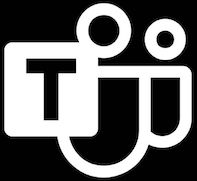 Schedule Teams
Schedule Teams
