What Actually FTP is and How It helps in Transferring Files From Your Computer to Server!
It may come to your mind that how can you share your documents, software, files, etc to others? The answer is very easy to give. You will think of a website by which you can do that. Well, the answer is easy but there arrive some other questions and those are- how can you live your website to the server or how can you link your computer to a server?
To get these answers, you should know what FTP is and how it helps to transfer files from a local computer to web server. There is much other interesting information related to FTP (File Transferring Protocol). So, let’s dig into the article to know more.
What is FTP?
To define internet TCP (Transmission Control Protocol) and IP are the basic rule player. TCP is a protocol that can break application data into packets and make file transfers easy.
FTP is also a TCP protocol that is used to transfers files, documents, etc. from a computer to a network. It also helps to access to online archives and this is a heavily used protocol.
User can enter into FTP by a form of a username and passwords and can access to it anonymously if the server allows doing so.
This protocol was designed and developed by Abhay Bhushan. FTP was first created for transferring files between servers and hosts. At this moment it is the most used protocol in sharing files from a computer to the server.
How FTP Works in File Transferring
We know what a store stands for. The FTP server is like a store which attends to clients. Clients can enter into FTP and negotiate files to download. The client has to be configured by entering a username and a password to make sure of his existence. For communication, purpose FTP uses TCP port 21. If the client is done with the configuration process then he is allowed to download or upload files to that store (FTP).
That is how the FTP works in file transferring. In other words, you can say that FTP is the medium that makes the path of transferring and receiving files with one another over the internet. For transferring purpose FTP break the files into packets and make a serial of the packets.
About FTP Clients and Commands
transferring files using-FTP
With the help of FTP CLIENT, you are allowed to download and upload files to a server and it’s a really fast process of transferring files. You can install simple software into your computer and by entering the hostname, username, the password you can connect to the FTP server.
There are many free FTP clients available for both Windows and MAC Operating System. The FTP Clients are secured to use.
However, after entering into the FTP you will need some commands to talk with the server. Like-
To specify the server IP and port the command is – PORT
For knowing the file directories you need to type- LIST
To send files using- STORE
IS WEB HOSTING RELATED TO FTP?
Yes, web hosting is related to FTP. If you are thinking of creating a website then you should introduce your users with the FTP access for downloading or uploading files. So, before purchasing a web hosting make sure that the provider can give you the FTP feature to access into it.
Hope that you have understood the FTP and file transferring process from a local computer to a server. It is based on commands and FTP can talk to the server by these. The FTP clients are the medium by which an end user gets the benefit of using FTP.
Source: https://bit.ly/2YiwhFF





 Text Us
Text Us info@geekmob.ca
info@geekmob.ca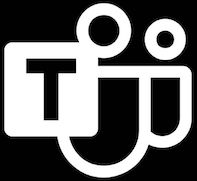 Schedule Teams
Schedule Teams
